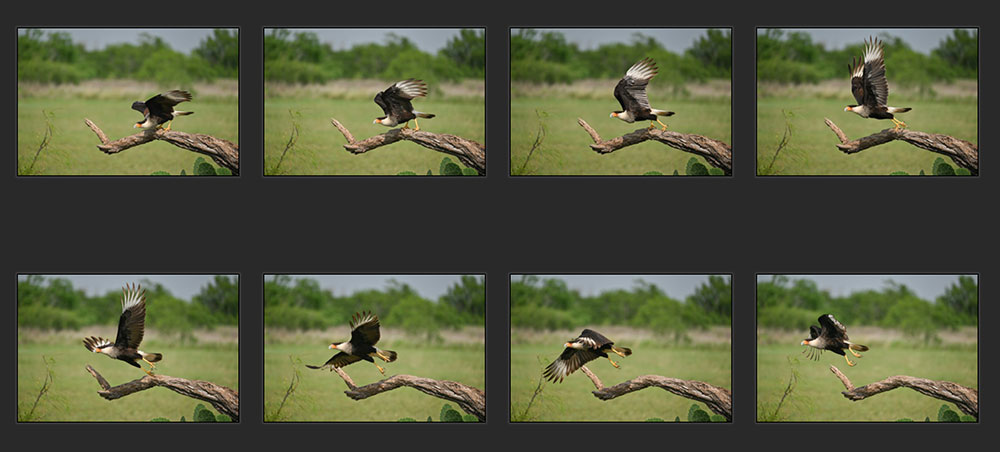The Z 9 Pre-Release Burst Advantage
Capturing the image you thought you missed
Crested Caracara - This composite of eight images of a Crested Caracara comes from a sequence of shots using the Pre-Release Burst mode: 30 fps, one second image recording time. Z 9 using the Pre-Release Burst mode, NIKKOR Z 100-400mm f/4.5-5.6 VR S lens at 300mm focal length, 1/4000 second, f/5.6, ISO 400, manual exposure, Matrix metering.
Crested Caracara - Z 9 using Pre-Release Burst, NIKKOR Z 100-400mm f/4.5-5.6 VR S lens at 300mm focal length, 1/4000 second, f/5.6, ISO 400, manual exposure, Matrix metering.
Sitting in the hot humid heat of South Texas, I slowly reposition my NIKKOR Z 400mm f/2.8 TC VR S lens to the right. I’m guessing this bird will fly right when it takes off. A south Texas specialty, the Green Jay, is eating seed right in front of my blind. These jays are so colorful they look like they belong in the tropics. Shades of green, blue and black plumage make the Green Jay a favorite of photographers. Suddenly, with no warning, the Green Jay takes flight, and I hit the shutter.
Green Jay - Z 9 using Pre-Release Burst, NIKKOR Z 400mm f/2.8 TC VR S lens, 1/4000 second, f/4.0, ISO 250, manual exposure, Matrix metering.
I know I missed the first frames of the Green Jay taking off.
Or did I?
With my Z 9 firmware updated to version 2.0, I have access to a new feature: Pre-Release Burst. For wildlife and action photographers, Pre-Release Burst is a game changer. This mode buffers images while the shutter button is depressed. When you hit the shutter, up to one second of images are recorded before shutter release. It is like going back in time. And instead of missing those quick action photos, you now have captured them.
Oriole - Z 9 using Pre-Release Burst, NIKKOR Z 100-400mm f/4.5-5.6 VR S lens at 400mm focal length, 1/3200 second, f/5.6, ISO 1000, manual exposure, Matrix metering.
For wildlife and action photographers, Pre-Release Burst is a game changer.
Red Winged Blackbird - Z 9, NIKKOR Z 400mm f/2.8 TC VR S lens, 1/2500 second, f/2.8, ISO 1400, manual exposure, Matrix metering.
Setting up Pre-Release Burst. With a Z 9 using Firmware 2.0, go to the Custom Settings Menu, choose ‘D’ Shooting/Display, and select D4 C30/C120 options. Choose Pre-release burst and set the amount of time you want to record images before pressing the shutter. I chose one second to get the most frames possible. With Post-release capture I leave it at Max so the shutter keeps firing until I stop pressing it (or until the buffer fills up).
Next, turn the release mode dial (located on the top left of the Z 9) and turn it all the way to the right to choose Quick Release Mode. Now, using the frame advance button on top of the release mode dial, choose your frame rate. For Pre-Release Burst, choose either 30FPS or 120FPS. These high-speed frame capture modes will only shoot in JPG.
How Pre-Release Burst works. Once Pre-Release Burst is set, you can confirm everything is working by looking into your viewfinder. At the bottom of the viewfinder there will be a ‘Pre’ symbol indicating Pre-Release Burst is activated. When you press the shutter half-way down (or press the AF-ON button if you’re set for back button focus), a green dot appears, indicating the camera is buffering images. When you take the shot, one second of images will be recorded before you actually hit the shutter. It’s like magic!
Pyrrhuloxia - Z 9 using Pre-Release Burst, NIKKOR Z 400mm f/2.8 TC VR S lens, 1/4000 second, f/4.0, ISO 250, manual exposure, Matrix metering.
Pre-Release Burst shooting tips for bird photographers.
Now the camera is set up and ready to go, get ready for the action. In Texas I learned a few things specific to bird photography.
Select your lens carefully. First, use a wider focal length to give yourself more room in the frame to capture the action. I started with a 600mm lens, but quickly changed to the 400mm for a wider view. This allowed room on either side of the perch to capture the bird as it flew away. Since the Z 9 files are large, you have room to crop. I also really liked using the NIKKOR Z 100-400mm f/4.5-5.6 VR S lens. Using a tripod was critical. I was sitting for hours in blinds photographing birds and being able to effortlessly aim my lens using a large gimbal head was very helpful.
Watch your subject closely. Birds may go from casually eating food to suddenly becoming alert, and then fly off. Rather than continuously hold the shutter or AF-ON button down, I tried to anticipate behavior and flight. Remember, at 30FPS, even a short burst will record more than a hundred images. For the best performance, use a large, fast CF Express card. At the end of the day I had taken thousands of images.
Set the AF Area Mode. I found both 3D and Wide-area AF (large) with Animal Subject Detection worked great to focus on fast moving birds. It is remarkable how the Z 9 just zeros in on the bird eye and stays locked on, even when they take off.
Culling your images. I came home from Texas with 30,000 bird images. And many of these were Pre-Release Burst sequences. One thing that happened was I often hit the shutter when I thought the bird was going to fly, but instead it stayed put. This resulted in thousands of images of perched birds doing the same thing…just sitting there. Expect to cull many files when using Pre-Release Capture. Most likely you will only need to keep the sequence when the bird is actually in the air. Another helpful feature that's also part of Firmware 2.0 for the Z 9 is the ability to find the right image faster by setting the main or sub command dial to jump to the first shot of every burst sequence.
Orchard Oriole - Z 9 using Pre-Release Burst, FTZ Mount Adapter, AF-S NIKKOR 600mm f/4E FL ED VR lens, 1/4000 second, f/4.0, ISO 1600, manual exposure, Matrix metering.
Wing position is remarkable using Pre-Release Burst. I came home with images I had never been able to get before; wings elegantly stretched out as birds took off from their perches. And striking flight shots as the birds approached the feeders. One day we photographed raptors and capturing these birds in flight was simple using Pre-Release Burst.
The Z 9 was already a powerful, workhorse camera with stunning performance. With Firmware 2.0 and Pre-Release Burst, a phenomenal camera gets even better.
Learn more about the Z 9 mirrorless camera.
Learn more about the Z 9 Firmware 2.0 update.