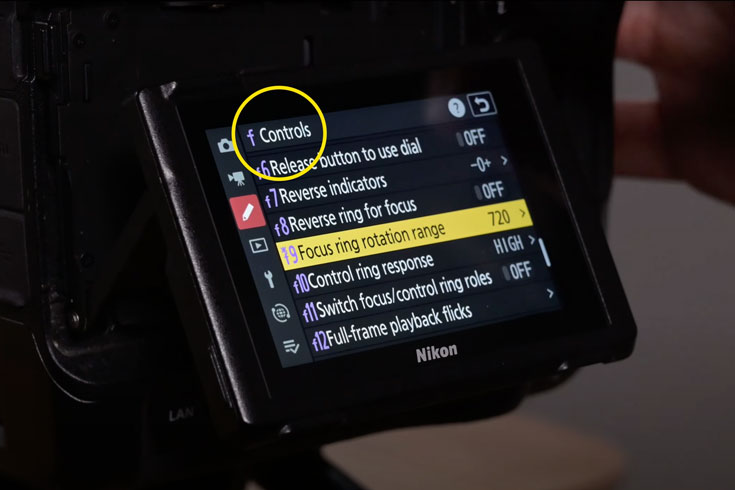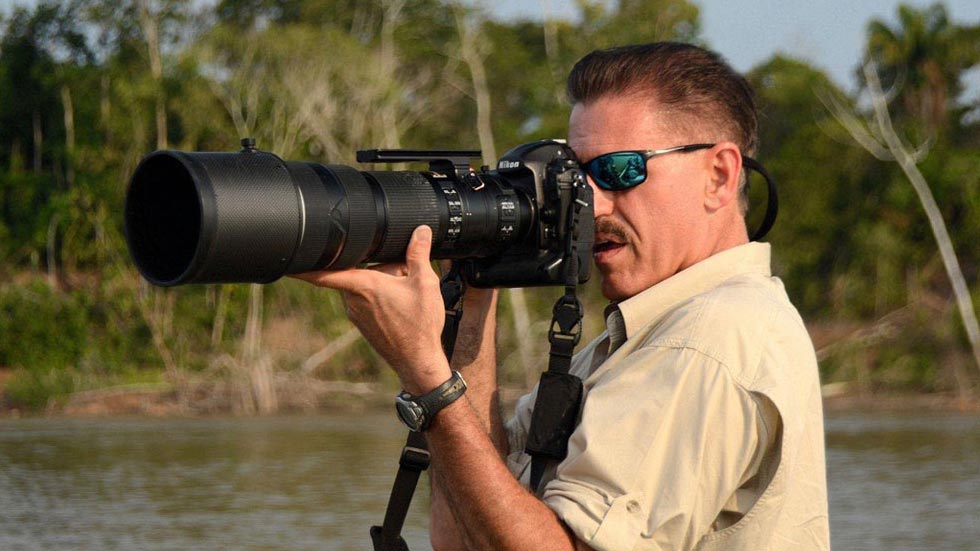Understanding Linear Manual Focus Mode in Nikon Mirrorless
With more than 40 lenses currently in the NIKKOR Z mirrorless lineup, photographers and videographers have options covering a wide range of focal lengths and lens types, from ultra-wide-angle zooms to fast telephoto primes. And while many Nikon shooters will stick to autofocus, there are some situations—especially when filming video—where manual focus might be preferred.
Alongside “Focus peaking” for a quick and accurate view of focused and defocused areas in a scene, and an adjustable high magnification live view, many Nikon Z series mirrorless cameras and lenses feature even more advanced manual focus options tailored specifically to the needs of videographers.
For example, filmmakers coming to Nikon mirrorless from another system have the option to switch the rotation direction of the focus ring to the direction they’ve become accustomed to.
Linear focus set-up options are found in the Custom Settings, f9.
Once you've selected Custom Setting f9, you can select the focus ring rotation range.
What is Linear Focus?
Another powerful feature found in selected Nikon Z series cameras and many NIKKOR Z mirrorless lenses,* is linear manual focus mode.
In linear manual focus mode, the focus rings of NIKKOR Z lenses operate exactly like the focus rings of traditional mechanical manual focus lenses, where the degree of focus ring rotation is coupled to the focus movement, allowing for accurate, repeatable focus adjustments.
Why Use Linear Focus?
By default, when the focus ring of an autofocus NIKKOR Z lens is rotated in manual focus mode, the response is non-linear. If you make a small, slow adjustment to the focus ring, focus is adjusted in a small increment, but if you rotate the ring quickly, the system responds in kind, moving the focus elements faster, resulting in a larger adjustment.
This inertia-based rotation behavior is desirable in many situations, but when shooting video, to accurately and repeatedly “pull” focus between fixed points, filmmakers might need a more precise, predictable, manual focus response. In this situation, a filmmaker needs to know that rotating the focus ring by 90 degrees (for example) will result in the exact same amount of focus shift every time.
Linear Focus in Nikon Mirrorless - In linear manual focus mode, the focus rings of NIKKOR Z lenses operate exactly like the focus rings of traditional mechanical manual focus lenses, where the degree of focus ring rotation is coupled to the focus movement, allowing for accurate, repeatable focus adjustments.
How To Set Up Linear Focus
The linear focus feature can be found in the Controls section of compatible Z series mirrorless cameras’ custom settings menu under “f9: Focus ring rotation range.”
By default, this option will be set to “Non-linear,” but you can choose between any of the 12 preset degrees of rotation. If “f9: Focus ring rotation range” is grayed out in your camera’s menu, your lens may not be compatible with the linear focus function or may require a firmware update.
In Nikon Z series mirrorless cameras and lenses that support the linear focus function*, you can choose from any one of 12 possible rotation increments, from 90 degrees, for rapid movement between points, to 720 degrees, for scenes that require slower, precise focus racking.