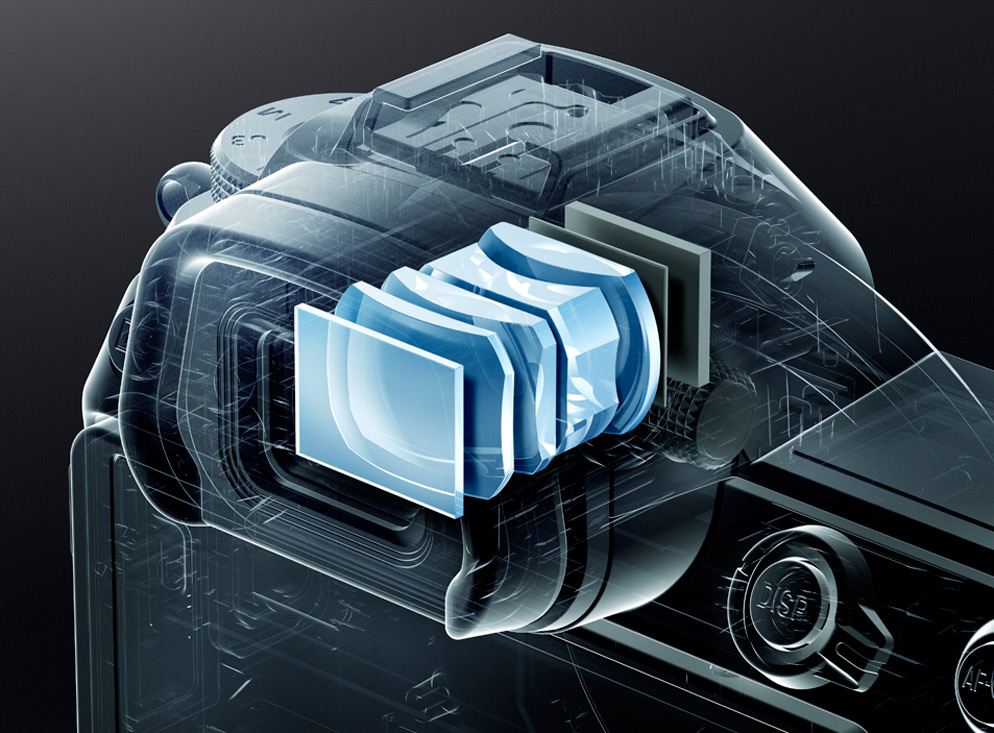Nikon Z System: Electronic Viewfinder (EVF)
The great advantage to a mirrorless camera such as the Nikon Z series is the ability to confirm the camera settings such as exposure, white balance, Picture Controls, etc. before you shoot, using the EVF (electronic viewfinder).
Nikon’s EVF in the Z series cameras provides users with a clear and comfortable view of the subject. With minimal lag and blackout—you’ll experience the feel and responsiveness of an optical viewfinder. The approx. 3.6M-dot Quad-VGA electronic viewfinder boasts approx. 100% frame coverage and approx. 37.0° diagonal viewing angle.
Along with Nikon’s optical and image-processing technology, the Z series’ EVF ensures a clear and comfortable view with reduced aberration and minimum eyestrain, even when shooting for extended periods of time. A Fluorine coat is applied to the eyepiece protection window (the element closest to where your eye rests) to reduce flare and repel dirt.
Customization
The “Apply settings to live view” function sets the camera so the EVF and the LCD monitor will display a similar color, brightness and contrast. Turn the setting OFF and both display a look more akin to what you’d get with an optical viewfinder, so whether you want to use the camera like a conventional DSLR’s optical viewfinder or not, the choice is yours.
You’ve also got instant access to various settings on the i menu by pressing the I button while shooting. Intuitively change settings while looking through the EVF by using the main and sub-command dials. You can even customize the functions assigned on the i menu and their layout.